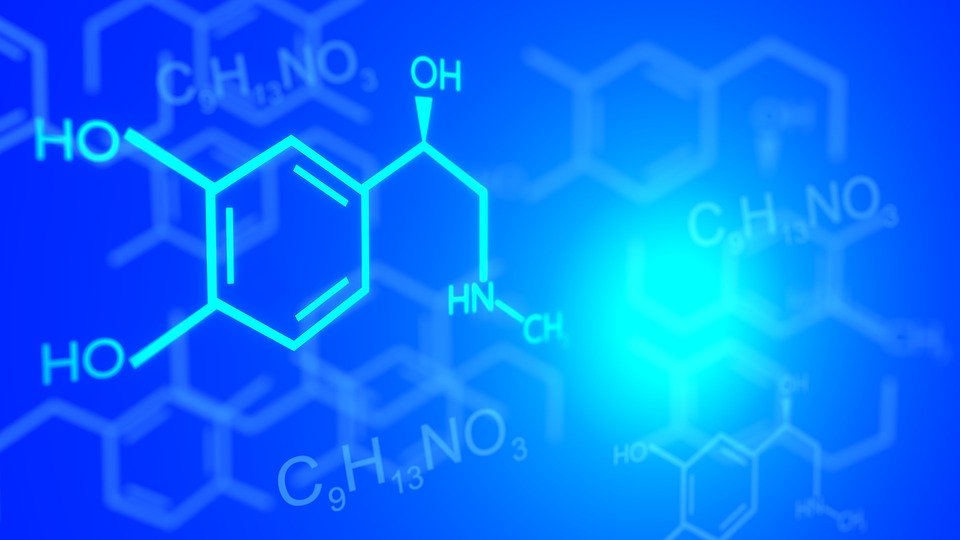Temperature, stirring and sample coordination. That’s what iChemExplorer is all about. Set up the experiment profile, start run and walk away. Come back to samples ready for analysis.
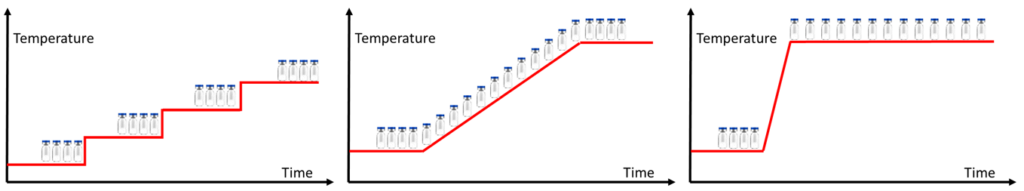
iChemExplorer iPrep Chemistry Workstation(TM)

The iPrep(TM) combines an autosampler with the iChemExplorer System to make a benchtop chemistry workstation.
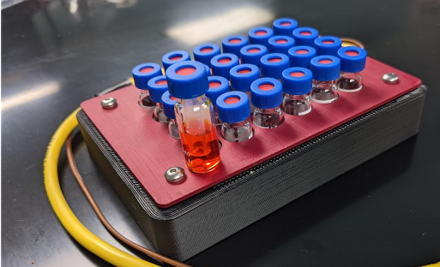
With 24 positions, the iPrep includes standard protocols to screen for solubility, stability and route optimization.
The iChemPro(C) software interface provides freedom to create your own temperature profiles with dosing and sampling. Learn more here.
iChemExplorer System Integration to Agilent HPLC
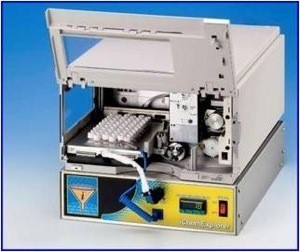
The iChemExplorer System puts the iCEbox control module under the autosampler and drops the heated iCEtray in place of the Agilent 100 position tray to heat and stir the sample vials like miniature reactors. The iChemExplorer Control(C) software sets up the sequence to sample over time and iChemExplorer Reporter(C) software puts the analytical data into Microsoft Excel to share and store. Learn more here.
iChemExplorer Software
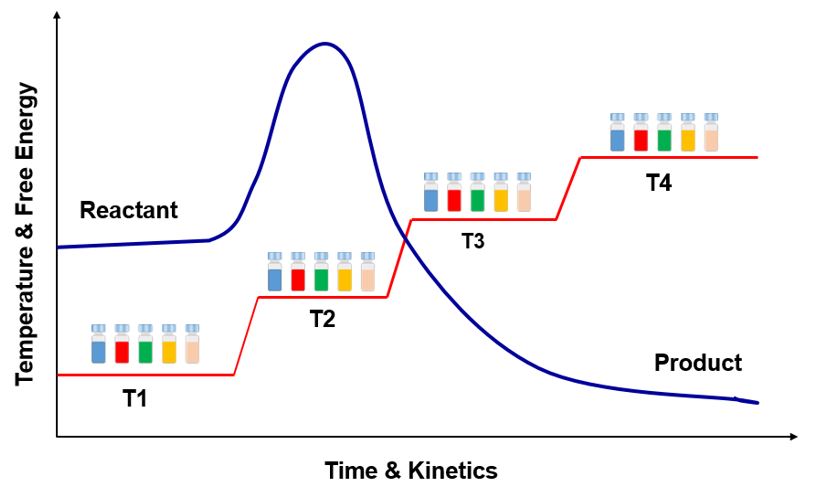
iChemExplorer Control(C) is used to set up and run the experiment. Control(C) iHeat mode provides digital control of heating and stirring at the iCEtray. Control(C) works with Agilent OpenLab Chemstation to create a sample sequence that is coordinated with the temperature profile. Control(C) provides a single button to start the sample sequence and temperature control.
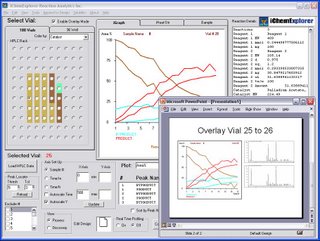
iChemExplorer Reporter(C) acquires the analytical data from the experiment to display Peak Profiles – lines that follow the change in concentration from one sample to then next for selected peaks. Then with one button, Reporter(C) exports data for publication as a Microsoft Excel workbook.
Contact us for a demonstration or trial software license.