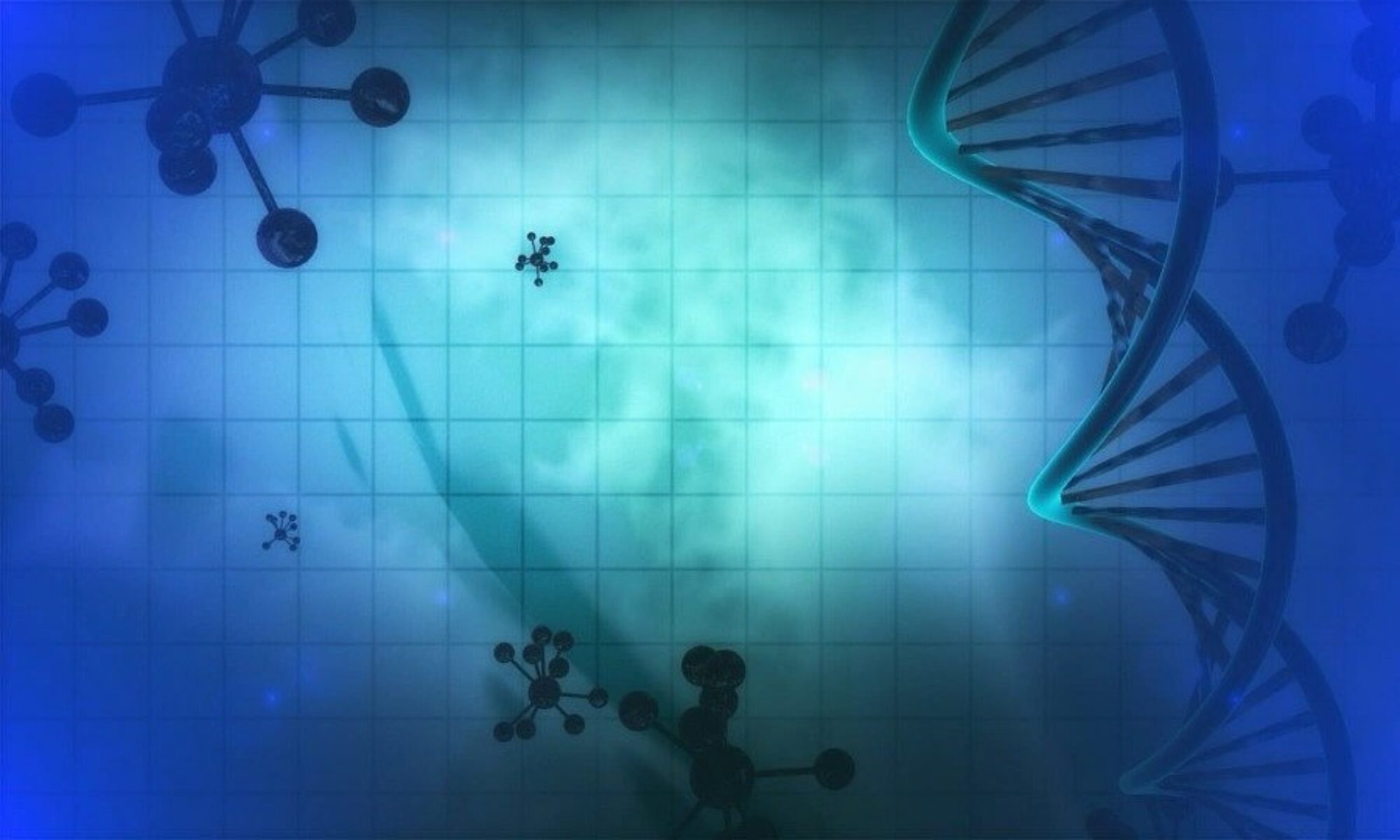A little help goes a long way. Take a look at the topics covered below. Let us know what you need . We will do our best to help you to maximize the benefits of iChemExplorer.
User Guides For Start Up
- How to Install iChemExplorer software
- How to set up iChemExplorer with Agilent OpenLab ChemStation v. C 01.08+
- How to set up iChemExplorer with Waters Empower v.2 and v.3
- Windows Driver for USB Converter to Com Port
User Guides For More Learning
- iChemExplorer Control for Solubility Screening … New
- iChemExplorer Reporter for Solubility Screening … New
- Reaction Tray Selection
- iHeat Features
- iSample Direct Injection
- iSample Quench Tool Features
- iSample Quench Tool Installation
- iGraph Data Acquisition and Reporting
- How to use the iChemExplorer Solid State Stability Map
iChemExplorer Software For Download
NOTES TO PREPARE FOR iChemExplorer software installation
Important – Search the PC directory to confirm that FM20.dll is present before proceeding with installation of iChemExplorer software. If this driver is not present then use SetUpPad.EXE from Microsoft to install the driver. See Guides for instructions. Select this link to download from Reaction Analytics Inc.
The iChemExplorer software is designed to be installed to a Microsoft Windows PC provided by the user. iChemExplorer software is qualified to operate with all versions of Windows from 7 to 10. The application requires 10 MB of HDD and should run with a minimum of 4GB of RAM on the PC.
Microsoft Excel(C) must be installed and operating on the PC in order to install and operate iChemExplorer Reporter(C) and Legacy software.
Control(C), Reporter(C) and Legacy software installers are available for download through the links below. The Installers are in .ZIP file format to be extracted upon receipt. Some servers may protect against the download of this file type. Please contact us to make alternate arrangements for electronic delivery.
iChemExplorer Software Installers
- iChemExplorer Control Software version 10.0.10.0068
- iChemExplorer Reporter Software version 10.010.0015
- iChemExplorer Legacy Software version 9.12.1 version 11
We encourage our customers to upgrade to the current version of Control(C) and Reporter(C). We work hard to qualify our software as backward compatible so you never lose features . Then you gain new features developed from the latest research in your field.
Please contact us for a trial license.